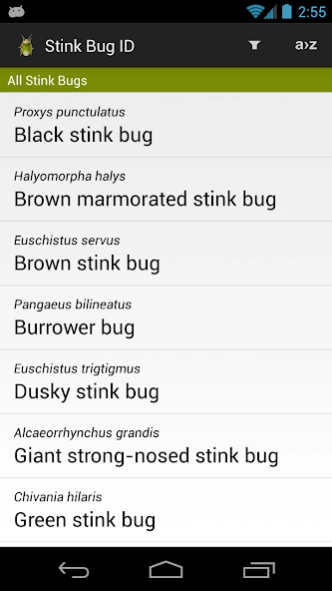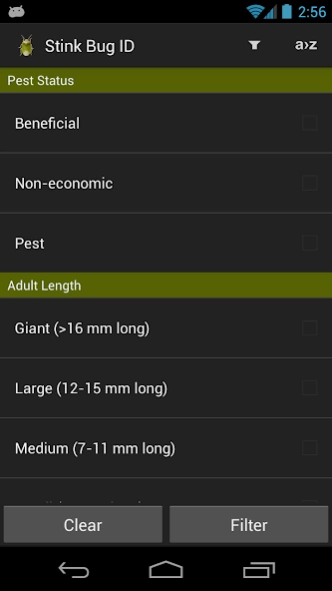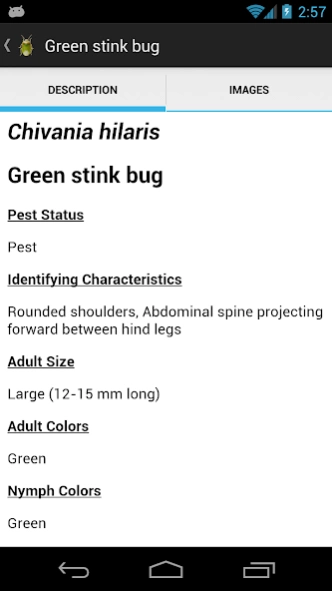SE Agricultural Stink Bug ID
Free Version
Publisher Description
SE Agricultural Stink Bug ID - Identify common stink bugs found in agricultural ecosystems of southeastern US
Identify common stink bugs found in agricultural ecosystems of Georgia and the southeastern US.
SE Agricultural Stink Bug ID is designed for use by university researchers, Extension specialists, county agents, consultants, scouts, and growers who need to identify stink bugs collected in agricultural settings. Images for most species include eggs, nymphs, and adults. Key characteristics of each species are highlighted to allow the user to easily identify a specimen in hand. Common names in parentheses indicate that no official common name has been adopted by the Entomological Society of America. The app was developed by the University of Georgia Center for Invasive Species and Ecosystem Health and the Department of Entomology, units in the College of Agricultural and Environmental Sciences, with funding from Cotton Incorporated.
About SE Agricultural Stink Bug ID
SE Agricultural Stink Bug ID is a free app for Android published in the System Maintenance list of apps, part of System Utilities.
The company that develops SE Agricultural Stink Bug ID is Bugwood. The latest version released by its developer is 1.0.
To install SE Agricultural Stink Bug ID on your Android device, just click the green Continue To App button above to start the installation process. The app is listed on our website since 2019-02-13 and was downloaded 2 times. We have already checked if the download link is safe, however for your own protection we recommend that you scan the downloaded app with your antivirus. Your antivirus may detect the SE Agricultural Stink Bug ID as malware as malware if the download link to com.bugwood.stinkbugid is broken.
How to install SE Agricultural Stink Bug ID on your Android device:
- Click on the Continue To App button on our website. This will redirect you to Google Play.
- Once the SE Agricultural Stink Bug ID is shown in the Google Play listing of your Android device, you can start its download and installation. Tap on the Install button located below the search bar and to the right of the app icon.
- A pop-up window with the permissions required by SE Agricultural Stink Bug ID will be shown. Click on Accept to continue the process.
- SE Agricultural Stink Bug ID will be downloaded onto your device, displaying a progress. Once the download completes, the installation will start and you'll get a notification after the installation is finished.